Understanding WCAG: A Guide to Web Accessibility Standards
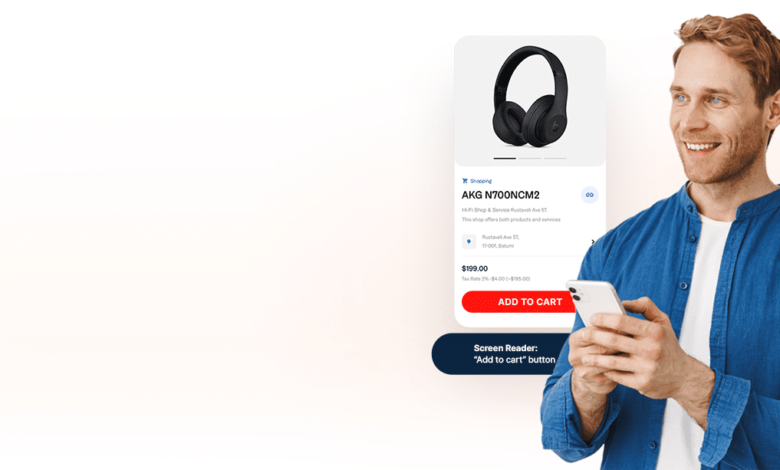
In today’s digital age, web accessibility is more crucial than ever. As businesses and organizations increasingly rely on online platforms to connect with their audiences, ensuring that these platforms are accessible to all users—regardless of their abilities—is essential. This is where the Web Content Accessibility Guidelines (WCAG) come into play. This article explores what WCAG is, its importance, and how to implement its principles effectively.
What is WCAG?
The Web Content Accessibility Guidelines (WCAG) are a set of international guidelines developed by the World Wide Web Consortium (W3C) to ensure that web content is accessible to people with disabilities. First published in 1999, the guidelines have undergone several revisions WCAG Experts with WCAG 2.0 released in 2008 and WCAG 2.1 in 2018. These guidelines focus on making web content more accessible to individuals with visual, auditory, motor, and cognitive disabilities.
WCAG is structured around four foundational principles, known as POUR:
Perceivable: Information and user interface components must be presented in ways that users can perceive. This includes providing text alternatives for non-text content, creating captions for videos, and ensuring that content is adaptable to different formats.
Operable: User interface components must be operable by all users. This means making sure that all functions can be accessed via a keyboard, providing enough time for users to read and use content, and avoiding content that may cause seizures.
Understandable: Information and operation of the user interface must be understandable. This includes making text readable and predictable, as well as providing help and error suggestions when users encounter issues.
Robust: Content must be robust enough to be interpreted reliably by a wide variety of user agents, including assistive technologies. This involves using proper HTML markup and ensuring compatibility with various browsers and devices.
Why is WCAG Important?
Web accessibility is not just a legal requirement in many jurisdictions; it also has significant ethical and business implications. Here are a few reasons why WCAG is important:
- Inclusivity: Ensuring that web content is accessible to all users fosters inclusivity. Approximately 15% of the global population lives with some form of disability. By making websites accessible, organizations can reach a broader audience and serve their communities better.
- Legal Compliance: Many countries have laws requiring organizations to comply with accessibility standards. Non-compliance can lead to legal repercussions and lawsuits, making adherence to WCAG a prudent choice.
- Improved User Experience: Accessibility improvements often enhance the overall user experience for everyone, not just those with disabilities. Features like clear navigation, readable text, and alternative content formats benefit all users, leading to increased engagement and satisfaction.
- SEO Benefits: Search engines favor websites that provide a good user experience, which includes accessibility features. By adhering to WCAG guidelines, organizations can improve their search engine rankings, making it easier for potential customers to find them.
How to Implement WCAG Guidelines
Implementing WCAG guidelines may seem daunting, but it can be broken down into manageable steps. Here’s how organizations can get started:
Conduct an Accessibility Audit: The first step is to evaluate the current state of accessibility on your website. Use automated tools like WAVE or Axe, along with manual testing, to identify areas that need improvement.
Educate Your Team: Ensure that your web development and design teams understand the principles of WCAG. Provide training sessions and resources to help them integrate accessibility into their workflows.
Create Accessible Content: Focus on writing clear and concise content. Use headings, lists, and tables appropriately to enhance readability. Incorporate alt text for images and captions for videos to ensure all users can access information.
Design for Accessibility: Pay attention to color contrast, font size, and layout. Ensure that navigation is intuitive and that interactive elements are easily identifiable and usable. Test your designs with real users, including those with disabilities, to gather feedback.
Incorporate Assistive Technologies: Ensure your website is compatible with screen readers, keyboard navigation, and other assistive technologies. Regularly test your site with these tools to identify potential issues.
Monitor and Maintain Accessibility: Accessibility is not a one-time project. Regularly review and update your content and design to ensure ongoing compliance with WCAG. Encourage user feedback to identify and address any accessibility concerns.
Conclusion
Adhering to WCAG is essential for creating a web environment that is inclusive, legal, and user-friendly. By understanding and implementing these guidelines, organizations can enhance their reach, improve user experiences, and foster a more equitable digital landscape. As we move further into a digital future, prioritizing accessibility will not only benefit individuals with disabilities but also enhance the overall quality of web content for everyone. Discover More about how WCAG compliance can transform your website and promote inclusivity Embracing WCAG is not just about compliance; it’s about championing a more inclusive and accessible web for all.



