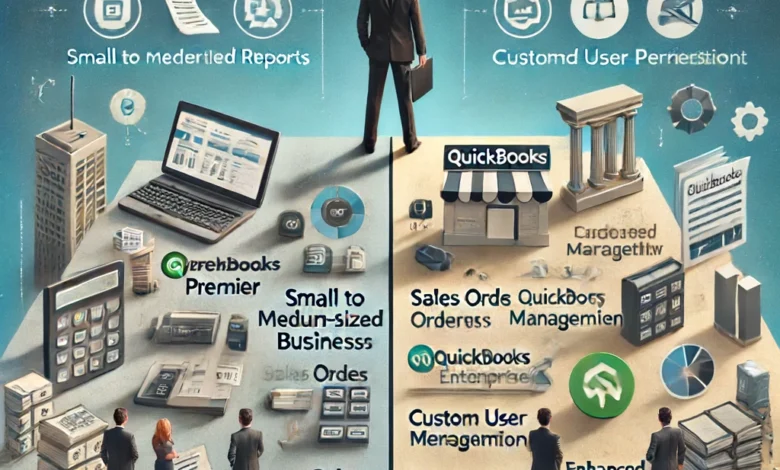
Businesses continue to rely heavily on robust accounting software to streamline their financial operations. QuickBooks, a leader in this domain, offers several versions tailored to different business needs. Among the most popular are QuickBooks Premier and QuickBooks Enterprise. This article explores how these two versions differ, with a focus on building trust and excitement about the capabilities of QuickBooks. Whether you seek QuickBooks premier support or are considering the Enterprise version, understanding these differences can help you make an informed decision.
Overview
QuickBooks Premier and QuickBooks Enterprise are designed to cater to distinct business requirements. Both versions share the core functionalities of QuickBooks, but they differ significantly in terms of features, scalability, and pricing. Let’s dive into the key aspects that set them apart.
Feature Comparison
QuickBooks Premier
QuickBooks Premier is an excellent choice for small to medium-sized businesses. It offers industry-specific solutions, making it a versatile tool for various sectors such as manufacturing, retail, non-profit, and professional services. Some standout features include:
- Industry-Specific Reports: Tailored reports for different industries help businesses gain insights specific to their sector.
- Class Tracking: Allows tracking of income and expenses by department, location, or any other segment.
- Sales Orders: Enables users to create sales orders and track them efficiently.
- Forecasting and Planning: Tools to help with budgeting and financial forecasting.
QuickBooks Enterprise
QuickBooks Enterprise is designed for larger businesses with more complex needs. It offers advanced features and higher capacity, making it ideal for companies with a larger scale of operations. Key features include:
- Enhanced User Capacity: Supports up to 40 users simultaneously, compared to the 5-user limit in Premier.
- Advanced Inventory Management: Includes features like barcode scanning, FIFO inventory costing, and bin location tracking.
- Custom User Permissions: Allows detailed control over user access, ensuring security and data integrity.
- Advanced Reporting: Offers more powerful and customizable reporting tools.
Scalability
QuickBooks Premier
Premier is suitable for businesses that are growing but do not yet require the extensive capabilities of Enterprise. It supports up to five users, making it a great choice for small teams. However, as the business grows, the need for more user capacity and advanced features might necessitate an upgrade to Enterprise.
QuickBooks Enterprise
Enterprise is built to handle large-scale operations. With support for up to 40 users, it is ideal for businesses that have extensive accounting needs and larger teams. The ability to manage complex inventory systems and extensive user permissions makes it a robust solution for bigger enterprises.
Pricing
QuickBooks Premier
QuickBooks Premier is more affordable than Enterprise, making it an attractive option for smaller businesses. The pricing is structured to offer value for money, with various industry-specific versions available at different price points. Annual subscription costs can vary but generally are lower than those for Enterprise.
QuickBooks Enterprise
Enterprise comes with a higher price tag, reflecting its advanced features and greater capacity. However, for businesses that need these capabilities, the investment is well worth it. The pricing structure includes different tiers based on the number of users and additional features, allowing businesses to choose a plan that fits their budget and needs.
User Experience
QuickBooks Premier
The user interface of QuickBooks Premier is intuitive and user-friendly, making it accessible even for those who are not accounting experts. The setup process is straightforward, and users can quickly start managing their finances with minimal training.
QuickBooks Enterprise
While QuickBooks Enterprise offers more advanced features, it maintains a user-friendly interface. The additional functionalities do not complicate the user experience but instead provide more depth and control. Businesses can benefit from detailed tutorials and support to maximize the software’s potential.
Support and Resources
QuickBooks Premier Support
One of the key aspects to consider is the availability of support. QuickBooks Premier support is readily accessible, offering various resources to help users resolve issues and optimize their use of the software. This includes online resources, community forums, and direct support from QuickBooks experts.
QuickBooks Enterprise Support
Enterprise users receive priority support, reflecting the more complex nature of the software. This includes dedicated account managers, advanced support options, and a comprehensive knowledge base. The investment in Enterprise support ensures that businesses can quickly resolve issues and maintain smooth operations.
Customization and Flexibility
QuickBooks Premier
Premier offers a good level of customization, allowing businesses to tailor the software to their specific needs. Industry-specific versions provide additional customization options, making it easier to adapt the software to different business models.
QuickBooks Enterprise
Enterprise takes customization to the next level. It provides more extensive options for tailoring the software to meet complex business requirements. This includes advanced reporting tools, customizable user permissions, and integration with other business systems.
Integration Capabilities
QuickBooks Premier
Premier integrates well with various third-party applications, enhancing its functionality. This includes integrations with payment processors, CRM systems, and other business tools, making it a versatile choice for small to medium-sized businesses.
QuickBooks Enterprise
Enterprise offers even more robust integration capabilities. It can seamlessly connect with a wide range of business systems, from advanced CRM solutions to comprehensive ERP systems. This integration flexibility helps large businesses streamline their operations and maintain efficient workflows.
Security
QuickBooks Premier
Security is a priority for QuickBooks Premier. It offers strong data protection features, ensuring that sensitive financial information is secure. Regular updates and security patches help maintain a high level of protection.
QuickBooks Enterprise
Enterprise provides enhanced security features, catering to businesses with more significant data protection needs. Customizable user permissions, regular security updates, and advanced encryption ensure that data is secure and access is tightly controlled.
Conclusion
Choosing between QuickBooks Premier and QuickBooks Enterprise in 2024 depends largely on the specific needs of your business. QuickBooks Premier is an excellent choice for small to medium-sized businesses looking for industry-specific solutions and robust accounting features. It offers great value, ease of use, and effective support.
On the other hand, QuickBooks Enterprise is designed for larger businesses with complex accounting needs and a requirement for advanced features. It provides superior scalability, advanced inventory management, and extensive customization options. The higher investment is justified by the extensive capabilities and priority support that come with Enterprise.
By understanding the differences and considering the specific requirements of your business, you can make an informed decision and choose the version that best suits your needs. Whether you opt for Premier or Enterprise, QuickBooks provides reliable and powerful accounting solutions to help your business thrive.
