Guide On How To Create A Professional Assignment Cover Page
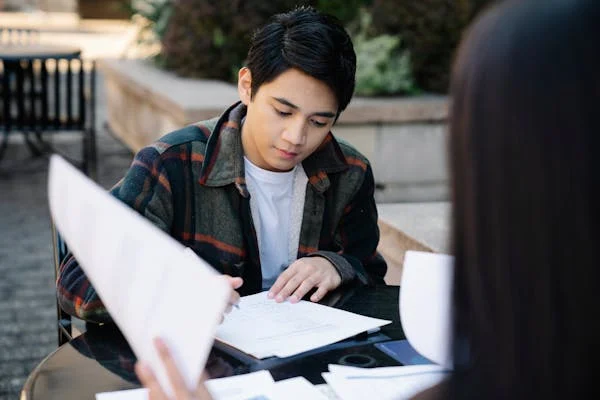
Creating a professional assignment cover page is a significant step in the presentation of your assignment. A cover page of an assignment not only gives it a polished look but also provides useful information in an organised manner. Many universities and their instructors emphasise the importance of neatness and professionalism. Consequently, the cover page of your assignment is the first thing that anyone and everyone sees when reading your work. Creating a professional cover page for the assignment can be a big step in getting your assignment started.
There are ways that you can make your assignment’s cover page on your own.
When you make the cover page for assignment, remember to be sure of formatting and key components that are important to include in your cover page. You can also get the help of a professional who has experience working with students to design their cover page. They will provide you with a unique cover page which will make your assignment stand out from the other students in your class. Nonetheless, we are going to provide you with the essential information on how you can create your cover page for the assignment. Our provided steps to create an effective cover page will also align with your university’s standards.
What Is An Assignment Cover Page?
An assignment cover page is the front cover or sheet of your assignment. It displays key information such as the name of the student, student ID, course title, instructor’s name, assignment title and the submission date. Moreover, it works as the introduction page for your assignment and sets the tone for the rest of your work. A well-made cover page that is organised in its formation plays a key role in the success of your assignment. Whether you are submitting a printed submission or uploading a digital assignment, learning how to create a cover page that looks professional can significantly improve your presentation.
Key Components Of A Professional Assignment Cover Page
When you create a cover page for assignment, there are key details that you need to include. These key details and elements provide essential information for your instructor and ensure the assignment is a work of your own. Here are the key components of an assignment’s cover page:
Assignment Title
The title of the assignment will be your main topic, reflecting the purpose of your assignment. The assignment title is usually placed in the centre of the page and appears slightly larger than the rest of the text on the cover page. You should remember that the title has to be concise, clear and formal.
Your Name And Id
The second component of the cover page is the name of the student and his/her ID. Input your full name as it appears on your university registration card, and your ID number. This piece of information will be placed under the title in a smaller font size.
Course Name And Code
Your cover page of assignment university has to include your name but also your course name and the course code. Moreover, this information is particularly helpful for your professors managing multiple sections of your class.
Name Of The Instructor
The name of your instructor or professor is important to be added to the assignment. Add the full name of your instructor or professor on the cover page. Furthermore, this will reflect professionalism and ensure your work is correctly attributed.
Date Of The Submission
An important part of the information on your assignment is the submission date. The date of submission should be reflected when the assignment is being submitted. It helps professors track deadlines and avoid confusion with late submissions. Additionally, for quicker submission, you can take the uni assignment help.
University Name And Logo
If required, you can also add your university’s name and logo on the cover page. Some universities require students to submit assignments with their name and/or logo. It should be centrally located at the top of the cover page but can also be aligned left and right based on the university guidelines.
Formatting Of Your Professional Assignment Cover Page
Formatting is an important part of the cover page creation and improves your cover page. A well-organised cover page with consistent formatting elevates the presentation of your assignment. To create a polished cover page for assignment, follow these steps for proper formatting:
Font And Size
For the font of your cover page, use a standard, readable font such as Times New Roman, Arial or Calibri. The font of the title should be larger than the rest of the information (about 14-16 for the title and 10-12 points for the rest).
Text Alignment
Your text should be centrally aligned on your page in the most typical sense. This is particularly important for the title of the assignment and your personal details. However, remember to follow up with your institution for the specific guidelines on the assignment cover page.
Spacing & Margins
Spacing is an essential part of the formatting of the cover page as a consistent spacing helps to avoid a congested appearance. An usually appropriate and standard margin of 1 inch on all sides works. Also, make sure that there is proper spacing between each section for readability.
Avoid Unnecessary Graphics
Avoid adding unnecessary visuals or graphics to the cover page, unless it is required. Just keep in mind that the essential elements of the cover page should mainly stand out. Even the logo of your university should be confirmed by the authorities before adding.
Customising Your Assignment Cover Page
Some universities may provide templates such as the cover page of assignment university. Always check with your university if they are offering such a template, as it may contain a specific formatting requirement. If no template is provided by your university, you can customise your own template for the cover page using the elements discussed above. However, make sure that all of it maintains a professional appearance for your assignment.
Common Mistake To Avoid On The Assignment Cover Page
It may seem simple to follow these steps, but there are a few common mistakes that you should avoid while creating your assignment cover page:
- Make sure that font style, size and alignment are consistent across the cover page
- Do not miss on any key information, which includes your name, course code, and instructor’s name
- Keep the cover page simple and organised while avoiding adding any excessive text or graphics
Begin With Creating Your Own Professional Cover Page For The Assignment
A well-designed cover page makes a strong first impression on your instructor/professor. While the primary purpose of the cover page is the content of your assignment, presentation matters as well. If you are unsure about specific requirements, such as formatting or need any form of assistance from a professional, do not hesitate to take the uni assignment help service. The professional in the service will help you through the formatting and presentation to ensure that your cover page is up to the university standards. Remember, with the right approach, you can create a professional cover page that immediately catches the eye of the reader and enhances the presentation. So, get started working on it now!



