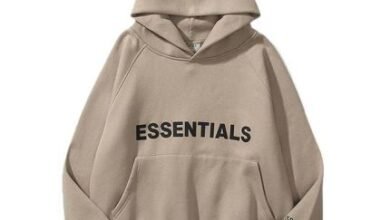Dubai has rapidly emerged as one of the most dynamic and technologically advanced cities in the world, attracting businesses and entrepreneurs across industries. As the city continues to grow, the demand for mobile applications—particularly Android apps—has skyrocketed. For companies looking to build innovative, user-friendly, and scalable Android apps, partnering with the right Android app development company in Dubai is crucial to success. However, despite the numerous opportunities, developers in Dubai often face several challenges when building Android apps. In this post, we’ll explore common obstacles in Android app development and provide strategies to overcome them.
1. Fragmentation of the Android Ecosystem
One of the most significant challenges developers face when building Android apps is the fragmentation of the Android ecosystem. Unlike Apple’s iOS, which operates on a limited number of devices, Android runs on a wide range of devices with varying screen sizes, hardware configurations, and OS versions. This makes it more difficult to ensure that an app functions seamlessly across all devices.
How to Overcome This Challenge:
- Test on Multiple Devices and Screen Sizes: It’s essential to test your Android app on as many different devices as possible. Using device emulators and physical devices in different sizes and configurations helps identify potential issues.
- Use Responsive Design: Implement responsive design practices to ensure that your app adjusts its layout and design based on the device’s screen size and resolution. Android’s support for flexible layouts, such as ConstraintLayout, can help simplify this process.
- Leverage Libraries and Frameworks: There are several libraries and frameworks that Android developers can use to streamline development and ensure that apps run smoothly on various devices. Popular ones like Android Jetpack, Retrofit, and Glide can help mitigate fragmentation-related issues.
2. Performance Optimization
Performance issues are a common pain point for developers, especially when building feature-rich Android apps. Mobile users demand fast, smooth, and responsive apps. If an app lags or drains battery life excessively, it can result in poor user experiences and negative reviews.
How to Overcome This Challenge:
- Optimize Code: Write efficient, optimized code by following Android’s best practices. Avoid memory leaks, unnecessary object allocations, and inefficient data processing.
- Optimize for Battery Usage: Mobile devices have limited battery life, so ensure your app doesn’t consume excessive power. Use background processes wisely, and consider using services like JobScheduler to handle background tasks efficiently.
- Use Profiling Tools: Android Studio offers powerful profiling tools that can help identify performance bottlenecks. Use these tools to monitor CPU usage, memory consumption, and network activity.
- Reduce App Size: A large app size can lead to slow installation times and increased data consumption. Use Android’s app bundle format (AAB) to reduce app size by including only the necessary resources.
3. Compatibility with Older Android Versions
Although Android’s latest versions offer powerful features and enhanced security, many users in Dubai and around the world still operate older versions of Android. Ensuring that your app is compatible with a wide range of Android versions can be a challenge.
How to Overcome This Challenge:
- Target the Right API Level: While it’s important to make your app compatible with older versions of Android, targeting the latest API levels ensures that your app can take advantage of the most recent features and security updates. The key is to strike a balance between supporting legacy devices and utilizing new features.
- Use Compatibility Libraries: Android provides compatibility libraries that allow newer features to work on older versions. For example, the Android Support Library (now part of AndroidX) can help provide backward-compatible features for older devices.
- Conduct Thorough Testing: Ensure that your app is tested on devices running different Android versions. This includes testing both older versions (like Android 5.0 and above) and the latest ones to ensure compatibility and performance across a broad spectrum.
4. Security Concerns
With the increasing number of data breaches and security threats, building a secure Android app is critical—especially for apps dealing with sensitive information like personal data, banking details, or payment methods. Security is a top priority for Android developers in Dubai, particularly with the city’s growing fintech sector.
How to Overcome This Challenge:
- Use Secure Communication Channels: Always use HTTPS (SSL/TLS) for all communication between your app and the server. Avoid using unencrypted HTTP to transmit sensitive data.
- Implement Secure Authentication: Utilize multi-factor authentication (MFA), biometric authentication (such as fingerprint or face recognition), and OAuth for secure user login processes.
- Encrypt Sensitive Data: Ensure that any sensitive data stored on the device is encrypted. Use Android’s Keystore System to securely store keys and other private information.
- Follow Android’s Security Guidelines: Android offers a comprehensive set of security guidelines for developers to follow. Implement these guidelines to protect against threats like SQL injection, cross-site scripting (XSS), and man-in-the-middle attacks.
5. App Store Approval and Guidelines
Navigating the app submission process on the Google Play Store can be a challenge. Google has strict app submission guidelines that must be adhered to in order to avoid rejection. This can be especially challenging for new developers or entrepreneurs who are unfamiliar with the process.
How to Overcome This Challenge:
- Familiarize Yourself with Google’s Guidelines: Before submitting your app, thoroughly read Google’s Developer Program Policies and ensure your app complies with their rules. This includes everything from user data privacy to intellectual property rights.
- Ensure High-Quality Code: Google Play has specific requirements for app functionality, design, and security. Make sure your app is free of bugs and crashes, and that it provides a smooth, intuitive user experience.
- Test Submission Process: Before submitting your app for review, test the submission process in a staging environment to identify and fix potential issues.
6. User Experience (UX) and Design
In the highly competitive app market, having a clean, intuitive, and visually appealing design is crucial for attracting and retaining users. In Dubai’s fast-paced market, users expect high-quality design and flawless user experiences.
How to Overcome This Challenge:
- Follow Material Design Guidelines: Google’s Material Design offers a comprehensive set of design principles that help developers create visually consistent, functional, and accessible apps.
- User-Centered Design: Focus on user experience by designing apps with intuitive navigation and clear, concise UI elements. Regularly test the app with users to identify pain points and improve usability.
- Optimize for Local Preferences: Since Dubai has a diverse population, ensure that your app’s design supports multiple languages, currencies, and cultural nuances. This can help expand your app’s reach and increase user satisfaction.
Conclusion
Building Android apps in Dubai presents a unique set of challenges, from device fragmentation and performance issues to security concerns and compliance with app store guidelines. However, with the right approach, these challenges can be overcome. By partnering with a skilled Android app development company in Dubai, developers can create high-quality, secure, and user-friendly Android apps that meet the needs of the city’s diverse and tech-savvy population.
As Dubai’s entrepreneurial ecosystem continues to grow, the demand for innovative and reliable Android apps will only increase. By staying up-to-date with the latest Android development practices, tools, and frameworks, developers can navigate these challenges successfully and deliver apps that stand out in a competitive market.