How to Request a Copy of a Lost or Missing Paystub
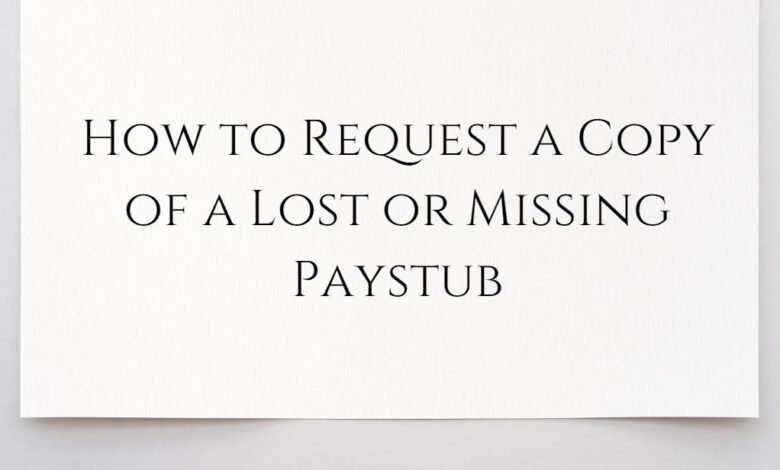
Losing a paystub can be a frustrating experience, especially when you need it for financial documentation, loan applications, or tax purposes. Fortunately, requesting a copy of a lost or missing paystub is a straightforward process. This blog will guide you through the steps to obtain a copy, discuss the importance of paycheck stubs, and introduce how free pay stub generators can help you maintain your financial records effectively.
Importance of Paycheck Stubs
Before diving into the process of requesting a copy of a paystub, it’s important to understand why paycheck stubs are vital:
- Proof of Income: Paycheck stubs provide documented proof of your earnings, which is essential for loan applications, rental agreements, and other financial transactions.
- Tax Purposes: They are crucial for accurate tax reporting and can help resolve discrepancies with the IRS.
- Employment Verification: Pay stubs can be used to verify employment history and earnings.
- Budgeting and Financial Planning: Regularly reviewing your paystubs can help you manage your finances, track earnings, and understand deductions.
Steps to Request a Copy of a Lost or Missing Paystub
If you’ve lost a paystub, follow these steps to request a copy:
1. Identify the Missing Paystub
Start by determining which paystub you are missing. This includes noting the specific pay period and the date the paystub was issued. Having this information ready will make the request process smoother.
2. Contact Your Employer
The first point of contact should be your employer’s payroll or human resources department. They are responsible for issuing paystubs and can provide you with a copy. Here’s how to approach this:
- Phone Call or Email: Contact your employer via phone or email. Be clear and concise in your request. For example:
- “I am writing to request a copy of my paystub for the pay period ending on [date]. My employee ID is [ID number], and I worked in the [department name] department.”
- In-Person Request: If you work in an office or have easy access to your employer, you can make the request in person.
3. Use Payroll Portals or Systems
Many companies use online payroll systems or portals where employees can access their paystubs. If your employer uses such a system, you may be able to log in and retrieve your paystub. Common payroll systems include:
- ADP
- Paychex
- Workday
- QuickBooks
To access your paystub:
- Log in to the payroll portal with your credentials.
- Navigate to the section where paystubs are stored.
- Download or print the missing paystub.
4. Request from Payroll Service Provider
If your company outsources payroll processing to a third-party provider, you may need to contact the provider directly. Ensure you have your employer’s details and your personal information ready for verification.
5. Follow Up
After making the initial request, follow up if you don’t receive a response within a reasonable timeframe. Persistence is key to ensuring your request is processed.
6. Keep Records
Once you receive the copy of your paystub, store it in a secure location. Consider creating both physical and digital copies for easy access and safekeeping.
Using a Free Pay Stub Generator
In addition to requesting copies from your employer, you can use a free pay stub generator to create accurate and professional-looking paycheck stubs for your records. These tools are particularly useful for self-employed individuals, freelancers, and small business owners. Here’s how to use a free pay stub generator:
Benefits of Using a Free Pay Stub Generator
- Accuracy: Automates calculations to ensure accurate gross pay, deductions, and net pay.
- Professional Appearance: Generates professional-looking paystubs that can be used for various purposes.
- Time-Saving: Reduces the time spent on manual calculations and payroll processing.
- Record Keeping: Helps maintain organized records of all paystubs.
How to Use a Free Pay Stub Generator
- Choose a Reliable Tool: Select a reputable free pay stub generator. Some popular options include:
- Stub Creator
- Check Stub Maker
- 123PayStubs
- Enter Employee Information: Input basic details like the employee’s name, address, and Social Security number.
- Input Earnings Information: Enter the gross pay details, including regular wages, overtime, and bonuses.
- Add Deductions: Include all necessary deductions such as federal and state taxes, Social Security, Medicare, health insurance, retirement contributions, and any other deductions.
- Review and Generate: Verify the entered information for accuracy and generate the paystub. Most generators allow you to preview the stub before finalizing it.
Example of Using a Free Pay Stub Generator
Let’s walk through an example using a free pay stub generator:
- Employee Information:
- Name: Jane Smith
- Address: 456 Elm Street, Springfield, USA
- Social Security Number: 987-65-4321
- Earnings Information:
- Gross Pay: $2000 (bi-weekly)
- Deductions:
- Federal Income Tax: $300
- State Income Tax: $100
- Social Security Tax: $124
- Medicare Tax: $29
- Health Insurance: $100
- Retirement Contributions: $200
- Other Deductions: $50
- Total Deductions: $903
- Net Pay Calculation:
- Gross Pay: $2000
- Total Deductions: $903
- Net Pay: $1097
By entering this information into the free pay stub generator, you can quickly create a professional-looking paystub for Jane Smith.
Tips for Maintaining Paystub Records
- Organize Physically and Digitally: Keep both physical and digital copies of your paystubs. Use folders, envelopes, or binders for physical copies and create well-organized folders on your computer for digital copies.
- Regular Review: Regularly review your paystubs to ensure accuracy and to stay informed about your earnings and deductions.
- Secure Storage: Store your paystubs in a secure location to protect sensitive information.
- Backup: Consider using cloud storage services to back up digital copies of your paystubs. This ensures you have access to them even if your primary storage device fails.
Conclusion
Losing a paystub can be inconvenient, but with the right steps, you can easily request a copy. Start by identifying the missing paystub and contacting your employer’s payroll or human resources department. Utilize online payroll portals if available, and don’t hesitate to reach out to third-party payroll providers if your company outsources payroll processing. Follow up on your request if necessary, and keep the obtained paystub securely.
In addition to requesting copies, using a free pay stub generator can help you create accurate and professional-looking paystubs, especially if you are self-employed or manage a small business. These tools ensure accuracy, save time, and help maintain organized records.
Remember, maintaining regular records of your paycheck stubs is essential for financial management, tax purposes, and employment verification. By following the steps outlined in this guide and utilizing available tools, you can effectively manage your paystub records and ensure you always have access to the necessary financial documentation.

