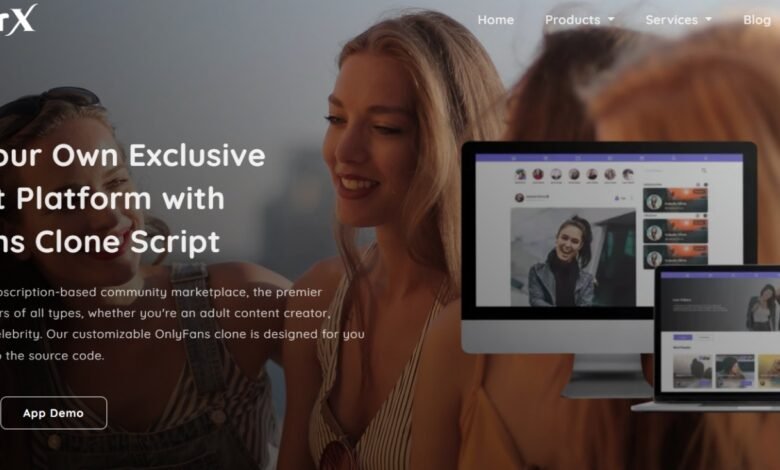
In the competitive landscape of subscription-based social media platforms, user experience (UX) plays a pivotal role in determining success. A user-friendly interface can significantly enhance user engagement, retention, and overall satisfaction. This blog explores the key elements and strategies for designing a user-friendly interface for your subscription-based social media platform.
1. Intuitive Navigation
Overview: Easy navigation is the cornerstone of a user-friendly interface. Users should be able to find what they need quickly and effortlessly.
Key Elements:
- Clear Menus: Use simple, clear, and concise menu labels. Avoid jargon and use familiar terms.
- Consistent Layout: Maintain a consistent layout throughout the platform to reduce the learning curve.
- Breadcrumbs: Provide breadcrumb navigation to help users understand their current location within the site hierarchy.
Implementation Tips:
- Mega Menus: For platforms with extensive content, consider using mega menus to organize information hierarchically.
- Search Functionality: Incorporate a robust search feature that allows users to find content quickly using keywords and filters.
2. Responsive Design
Overview: A responsive design ensures that your platform provides a seamless experience across all devices, including desktops, tablets, and smartphones.
Key Elements:
- Fluid Grids: Use fluid grids that resize elements proportionally, rather than relying on fixed pixel values.
- Flexible Images: Ensure images scale appropriately to fit different screen sizes without distortion.
- Media Queries: Implement CSS media queries to apply different styles based on the device’s characteristics.
Implementation Tips:
- Mobile-First Approach: Design for mobile devices first, then scale up for larger screens.
- Touch-Friendly Controls: Ensure that buttons and interactive elements are large enough to be easily tapped on touchscreens.
3. Clear and Consistent Visual Design
Overview: A visually appealing and consistent design enhances usability and creates a professional appearance.
Key Elements:
- Color Scheme: Use a consistent color scheme that aligns with your brand identity.
- Typography: Select readable fonts and maintain consistency in font styles and sizes.
- Whitespace: Use whitespace effectively to avoid clutter and improve readability.
Implementation Tips:
- Visual Hierarchy: Establish a clear visual hierarchy to guide users’ attention to the most important elements first.
- Brand Guidelines: Develop and adhere to brand guidelines to ensure consistency in design across all pages.
4. User-Centered Design
Overview: Designing with the user in mind ensures that the platform meets their needs and preferences.
Key Elements:
- User Personas: Create detailed user personas to represent the different types of users who will interact with your platform.
- User Flows: Map out user flows to understand the steps users take to complete tasks on your platform.
- Feedback Mechanisms: Provide easy ways for users to give feedback on their experience.
Implementation Tips:
- Usability Testing: Conduct regular usability testing with real users to identify pain points and areas for improvement.
- Iterative Design: Adopt an iterative design process, making continuous improvements based on user feedback.
5. Accessibility
Overview: An accessible platform ensures that all users, including those with disabilities, can navigate and use the site effectively.
Key Elements:
- Alt Text for Images: Provide descriptive alt text for images to assist users who rely on screen readers.
- Keyboard Navigation: Ensure that all interactive elements can be accessed using a keyboard.
- Contrast Ratios: Use high contrast ratios between text and background colors to enhance readability for visually impaired users.
Implementation Tips:
- ARIA Landmarks: Implement ARIA (Accessible Rich Internet Applications) landmarks to improve navigation for screen readers.
- Accessible Forms: Design forms with clear labels and error messages to guide users through the input process.
6. Engaging Content Presentation
Overview: Engaging content presentation keeps users interested and encourages them to explore more of the platform.
Key Elements:
- Rich Media: Incorporate videos, images, and interactive elements to make content more engaging.
- Readable Layouts: Use bullet points, headings, and short paragraphs to improve content readability.
- Dynamic Content: Display dynamic content such as trending posts, recommended users, and personalized feeds.
Implementation Tips:
- Content Formatting: Ensure content is well-formatted for readability and scannability.
- Interactive Elements: Use interactive elements like polls, quizzes, and live chats to engage users actively.
7. Efficient Onboarding Process
Overview: A smooth onboarding process helps new users understand the platform quickly and start using it effectively.
Key Elements:
- Guided Tours: Provide guided tours or walkthroughs to introduce key features and functionalities.
- Tooltips and Hints: Use tooltips and hints to offer additional information and guidance where needed.
- User Tutorials: Create comprehensive user tutorials and help documentation.
Implementation Tips:
- Welcome Messages: Send personalized welcome messages to new users to make them feel valued.
- Progress Indicators: Use progress indicators during the onboarding process to show users their progress and remaining steps.
8. Performance Optimization
Overview: A fast and responsive platform enhances user satisfaction and reduces bounce rates.
Key Elements:
- Page Load Speed: Optimize page load speed by minimizing HTTP requests, compressing files, and using efficient coding practices.
- Caching: Implement caching strategies to reduce server load and improve load times.
- Content Delivery Networks (CDN): Use CDNs to distribute content globally and reduce latency.
Implementation Tips:
- Performance Monitoring: Use tools like Google PageSpeed Insights or GTmetrix to monitor and improve site performance.
- Lazy Loading: Implement lazy loading for images and videos to improve initial page load speed.
Conclusion
Creating a user-friendly interface for your subscription-based social media platform is essential for attracting and retaining users. By focusing on intuitive navigation, responsive design, clear and consistent visual design, user-centered design, accessibility, engaging content presentation, efficient onboarding, and performance optimization, you can ensure a positive user experience that keeps your audience engaged and satisfied.
For those looking to build a successful and user-friendly subscription-based platform, FansForX stands out as the best OnlyFans clone available in the market in 2024. With its advanced features, robust security, and excellent customization options, FansForX ensures that your platform meets and exceeds user expectations. By choosing FansForX, you’re getting a powerful platform and a partner dedicated to helping you create an exceptional user experience that drives growth and success.
Security is a critical aspect of any OnlyFans clone platform. Ensuring robust security measures not only protects the sensitive data of creators and subscribers but also builds trust and credibility, which are essential for the platform’s success. Implementing features like data encryption, two-factor authentication, secure payment gateways, regular security audits, access control, DDoS protection, privacy policies, and regular software updates will significantly enhance the security of your platform.




