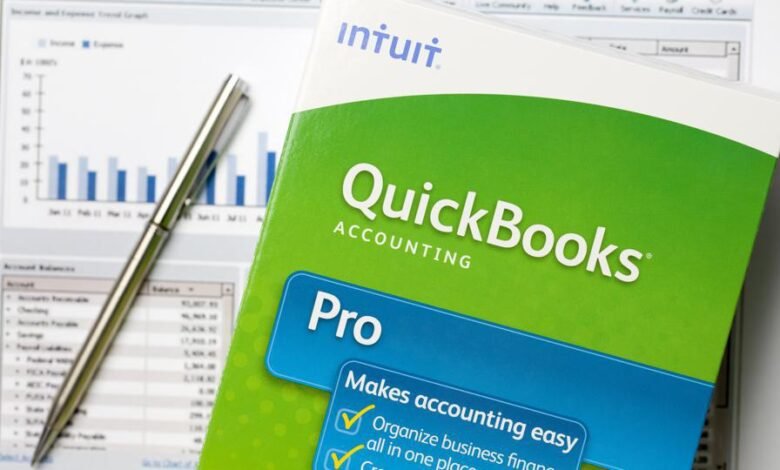
As businesses prepare to upgrade to QuickBooks 2025, it’s crucial to ensure that your system is up to the task. QuickBooks 2025 promises to bring a host of new features and improvements, but to fully enjoy and leverage these advancements, your hardware and software must meet certain specifications. This article provides a comprehensive overview of the system requirements needed to run QuickBooks 2025 effectively, ensuring a smooth transition and optimal performance.
Understanding QuickBooks 2025
QuickBooks 2025 is designed to provide users with an enhanced experience, including a more intuitive interface, advanced reporting tools, and improved integration capabilities. These updates aim to streamline financial management processes, making it easier for businesses to manage their accounting tasks efficiently. To maximize these benefits, it’s essential to have a system that meets or exceeds the requirements outlined by Intuit.
Hardware Requirements
To run QuickBooks 2025 smoothly, your hardware needs to be up to par. Here’s a detailed look at the hardware requirements:
Processor
- Minimum Requirement: Intel Core i3 or AMD Ryzen 3 processor.
- Recommended: Intel Core i5 or AMD Ryzen 5 processor (or better). A more powerful processor will ensure faster processing speeds, particularly when handling large datasets or running multiple applications simultaneously.
A robust processor will allow QuickBooks 2025 to perform complex calculations and process transactions swiftly, enhancing overall productivity.
RAM
- Minimum Requirement: 4 GB of RAM.
- Recommended: 8 GB of RAM. For users handling larger files or operating in a multi-user environment, 16 GB of RAM might be preferable to ensure smooth performance and prevent slowdowns.
Adequate RAM is crucial for multitasking and running QuickBooks 2025 efficiently, as it affects the software’s ability to manage and process large volumes of data.
Hard Drive
- Minimum Requirement: 2.5 GB of free disk space.
- Recommended: At least 4 GB of free disk space, with additional space for future updates and backups.
Having sufficient disk space is essential not only for installing QuickBooks 2025 but also for storing financial data, backups, and other related files.
Display
- Minimum Requirement: 1024 x 768 screen resolution.
- Recommended: 1280 x 800 pixels or higher. A higher resolution provides a clearer and more detailed view of your financial data, which is especially useful for working with complex reports and analytics.
A good display resolution ensures that users can fully utilize QuickBooks’ enhanced graphical interface and features.
Operating System Requirements
QuickBooks 2025 supports several operating systems, but compatibility with the latest versions will provide the best experience. Here’s what you need to know:
Windows
- Supported Versions: Windows 10 (64-bit) or Windows 11 (64-bit).
- Update Requirement: Ensure that your system is up-to-date with the latest security patches and updates from Microsoft.
Using an updated operating system ensures that QuickBooks 2025 functions correctly and benefits from the latest security and performance enhancements provided by Windows.
macOS
- Compatibility: QuickBooks 2025 primarily supports Windows-based systems. Mac users can run QuickBooks 2025 through a virtual machine or compatibility software such as Parallels Desktop or VMware Fusion.
While QuickBooks 2025 does not natively support macOS, these tools enable Mac users to run the software effectively, albeit with additional setup.
Internet and Network Requirements
QuickBooks 2025 integrates with various online services and cloud-based features, so having a stable internet connection is crucial:
Internet Connection
- Minimum Requirement: A high-speed internet connection with a minimum download speed of 1 Mbps.
- Recommended: Faster internet speeds, particularly if you are using cloud-based features, to ensure smooth data synchronization and online access.
A reliable internet connection is essential for accessing QuickBooks’ online services, syncing data, and using integrated third-party applications.
Network Infrastructure
- For Multi-User Environments: Ensure that your network can handle multiple simultaneous users without significant slowdowns or connectivity issues.
A robust network infrastructure supports efficient data access and collaboration in multi-user setups, preventing potential bottlenecks.
Browser Compatibility
QuickBooks 2025 features online tools and integrations that require up-to-date web browsers:
- Supported Browsers: Google Chrome, Mozilla Firefox, Microsoft Edge, and Safari.
- Update Requirement: Regularly update your browser to the latest version to ensure compatibility with QuickBooks’ online features.
Using the latest browser versions enhances security, compatibility, and performance when accessing QuickBooks’ web-based functionalities.
Additional Considerations
Backup Solutions
Regular backups are critical to protecting your financial data. QuickBooks 2025 integrates with various backup solutions, ensuring that your data is securely stored and easily recoverable in case of system failures.
- Recommended: Utilize both cloud-based and local backup options to provide comprehensive data protection.
Security Software
Ensure that your system’s security software is up-to-date to protect against malware and other cyber threats. QuickBooks 2025 benefits from having a secure environment, reducing the risk of data breaches and unauthorized access.
Conclusion
Preparing for QuickBooks 2025 involves more than just updating the software; it requires ensuring that your hardware and software meet the necessary specifications to fully enjoy the enhanced features and performance improvements. By following these system requirements and recommendations, you can set up a robust environment that supports QuickBooks 2025’s capabilities, ensuring a smooth and productive transition.



