What is a Library Management System?
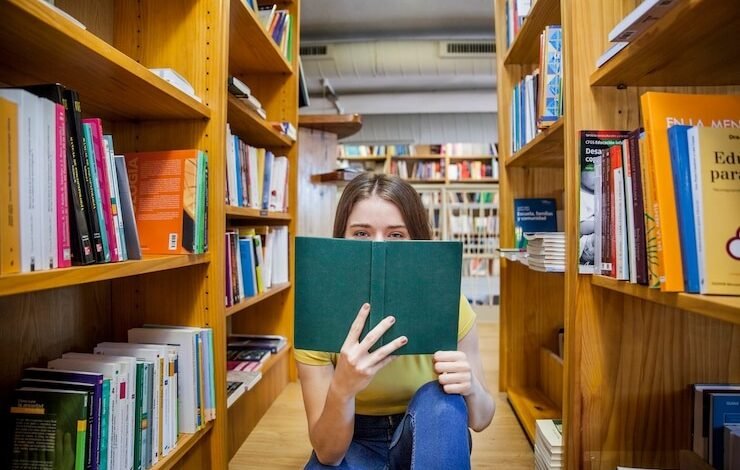
A Library Management System (LMS) is software that helps manage and automate various library operations. These systems are designed to make libraries more efficient by organizing book catalogues, managing member registrations, tracking borrowed and returned items, and more. An LMS streamlines the daily operations of a library, offering features like cataloging, circulation management, inventory tracking, and reporting.
By automating repetitive tasks, LMSs reduce manual work for librarians and provide users with easier access to library resources. Whether it’s a small school library or a large public library, this system can manage various processes effectively.
Key Features of a Library Management System
- Cataloging and Classification
LMS allows librarians to catalog and classify books, magazines, digital media, and other resources. It organizes these materials systematically, ensuring easy access for library users. - Circulation Management
Circulation management helps track borrowed and returned items, generate overdue reminders, and ensure that library users follow borrowing policies. This feature also maintains the history of each user and their interactions with library resources. - Membership Management
An LMS streamlines the registration process for new library members and helps keep track of member profiles, including borrowing history and overdue fines. - Inventory Management
The inventory management feature helps maintain an accurate record of all resources, including books, journals, and digital content. It monitors stock levels, generates reports, and alerts librarians when materials need to be restocked. - Search Functionality
Users can search for resources by title, author, subject, or ISBN. This user-friendly search system ensures quick access to materials and improves the overall user experience. - Reporting and Analytics
LMSs offer detailed reports on library performance, such as usage statistics, circulation trends, and inventory data. These insights help library administrators make data-driven decisions and optimize operations.
How Does a Barcoding System Work in a Library Management System?
One essential aspect of a Library Management System is the integration of a barcoding system. Barcoding technology simplifies the management and tracking of library items. Each item in the library is assigned a unique barcode, which is scanned when borrowing, returning, or managing inventory.
Benefits of the Barcoding System in a Library
- Efficient Check-in and Check-out Process
A barcoding system speeds up the check-in and check-out process. Librarians can quickly scan a book’s barcode to record transactions, eliminating the need for manual entry and reducing errors. - Accurate Inventory Tracking
Barcoding allows for more accurate inventory tracking, ensuring that library resources are accounted for. The system can easily detect misplaced or lost items by scanning barcodes during regular stocktaking. - Reduction in Human Error
Manually tracking books and resources can lead to human error, especially in a busy library. A barcoding system minimizes the risk of mistakes, ensuring that library data is precise. - Automated Alerts
The barcoding system integrated with the LMS can generate automated alerts when an item is overdue, needs to be returned, or if any discrepancy is detected in the inventory. - Cost-Effective
Implementing a barcoding system is cost-effective in the long run. It reduces the time spent on manual work and increases the efficiency of managing library resources.
Advantages of a Library Management System
- Time-Saving
Automating key library tasks saves time for both librarians and users. Tasks like cataloging, member registration, and report generation can be done quickly and efficiently. - Improved User Experience
An LMS provides a user-friendly platform for users to search for, borrow, and reserve books. The quick search functionality and barcoding system make the experience smooth and hassle-free. - Enhanced Data Management
LMS allows libraries to maintain accurate records of their resources and users. The data can be accessed easily, and reports can be generated to monitor performance. - Easy Accessibility
Many LMSs are cloud-based, allowing users to access the library database remotely. This feature is especially useful for academic libraries, where students and staff can check the availability of resources from anywhere.
Conclusion
A Library Management System combined with a barcoding system offers a robust solution for managing library operations. The automation of tasks such as cataloging, circulation, and inventory management ensures efficiency and accuracy. Moreover, integrating a barcoding system enhances the overall functionality of the LMS, making it easier to track resources, reduce errors, and improve the user experience. Whether it’s a small school library or a large public institution, implementing an LMS with barcoding technology is an essential step towards modernization and better service delivery.


